- Type
Win+R, followed by sysdm.cpl as shown below: - You will see the following System Properties:
- Click the
Advancedtab: - Then click the
Environment Variablesbutton .
- You should now see the following screen:
- Under
System Variables, find and select thePathvariable. - Make sure that the Path is selected, then click the
Editbutton. - Click the
Newbutton. You will see a new entry inserted at the last row: - Enter the path you want to add to the PATH environment variable.
- Then click the
OKbutton.
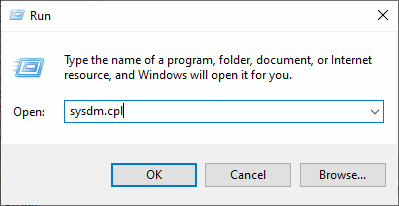
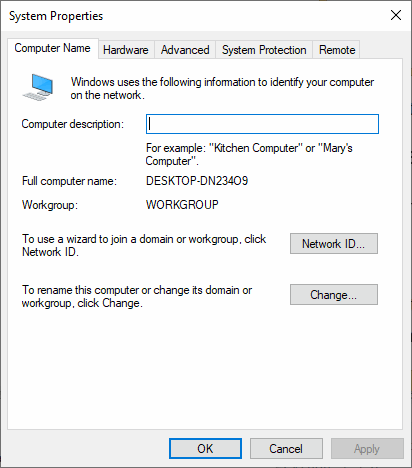
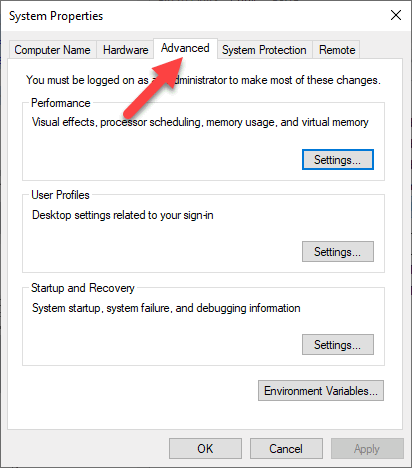
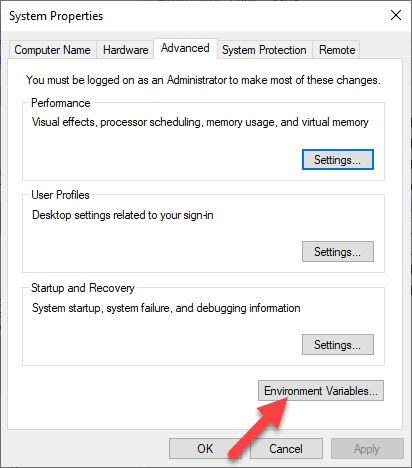
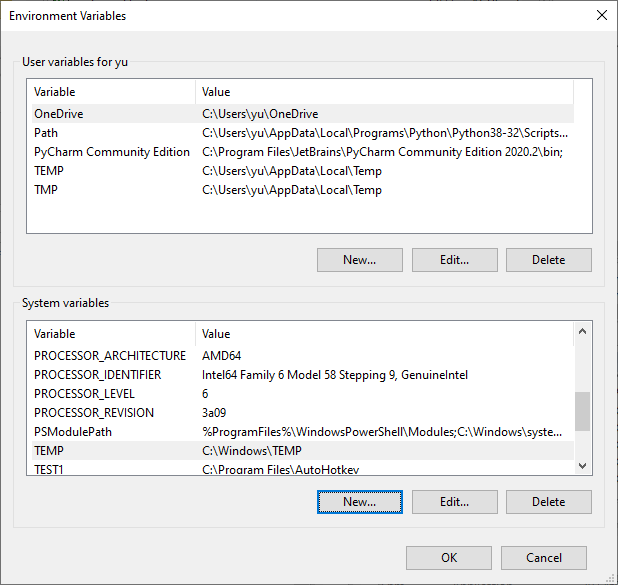
Note: There's also a Path under User variables on top. Please don't select that one. Select the System variables below.
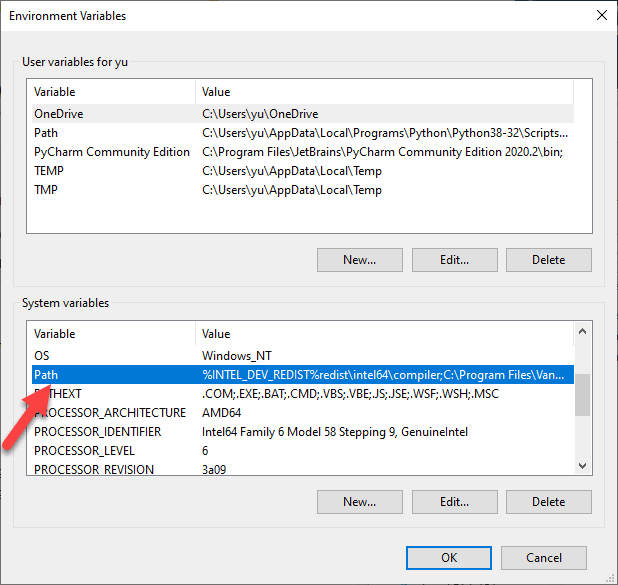
Note: Click the Edit button, NOT the New button.
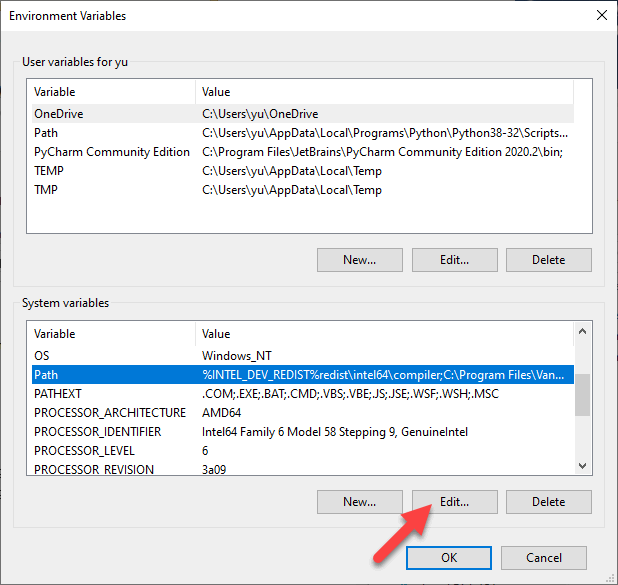
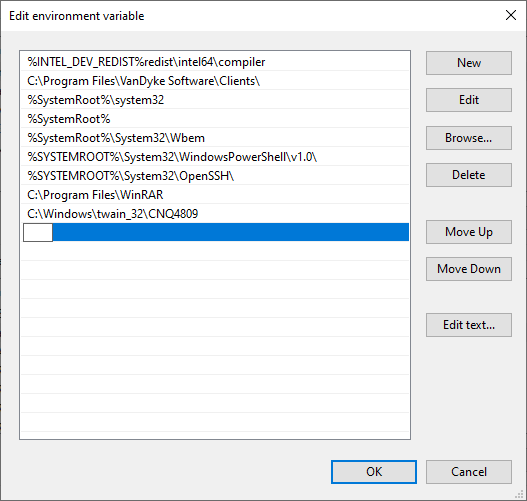
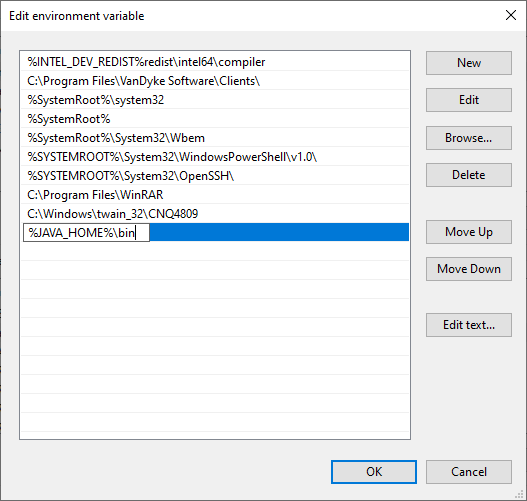
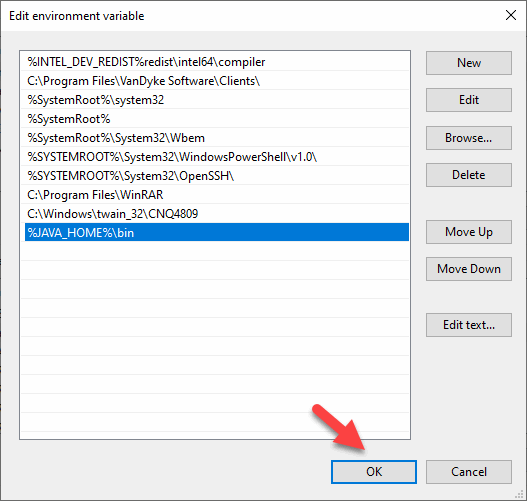
That's it!

Add comment