- Type
Win+R, followed by sysdm.cpl as shown below: - You will see the following System Properties:
- Click the
Advancedtab: - Then click the
Environment Variablesbutton .
- You should now see the following screen:
- Click the
Newbutton under System variables - Type in the Variable name and the Variable value, then click the
OKbutton. - Double-check that your new system environment variables has been added:
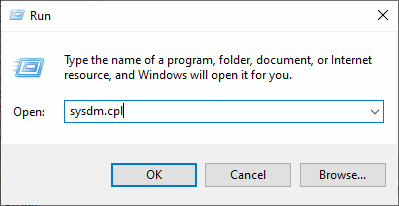
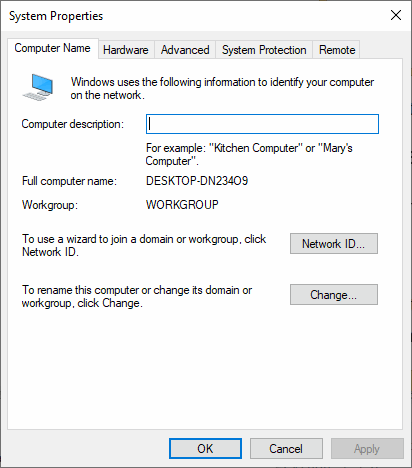
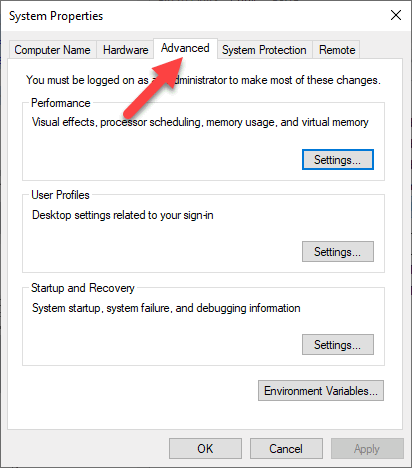
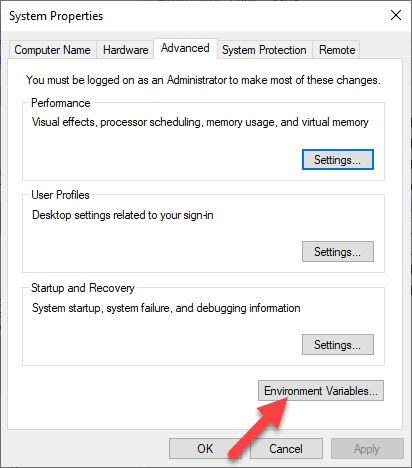
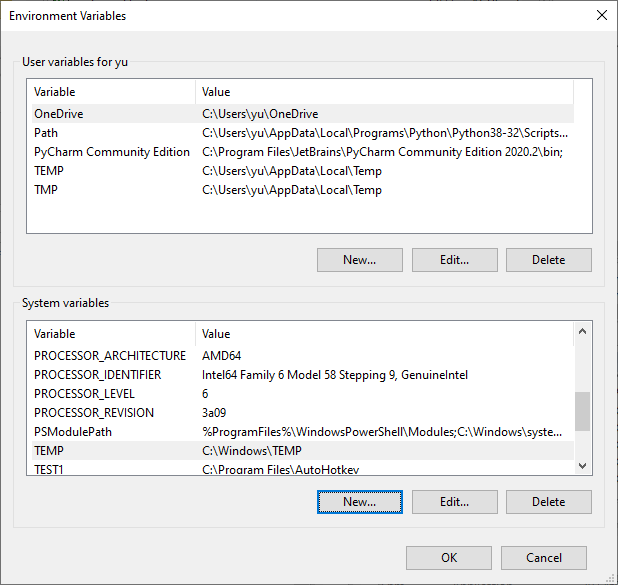



That's it!

Add comment