Released on March 25, 2025
OpenAI released 4o Image Generation on March 25, 2025 with really exciting image capabilities.
Note that this feature is now available even for free users. However, do take note that you can only generate between 1 to 3 images per day.
Getting Started
- Go to https://chatgpt.com/
- For Plus user, make sure you select ChatGPT-4o at the top:
- You are now ready to play with the ChatGPT-4o Image Generation!
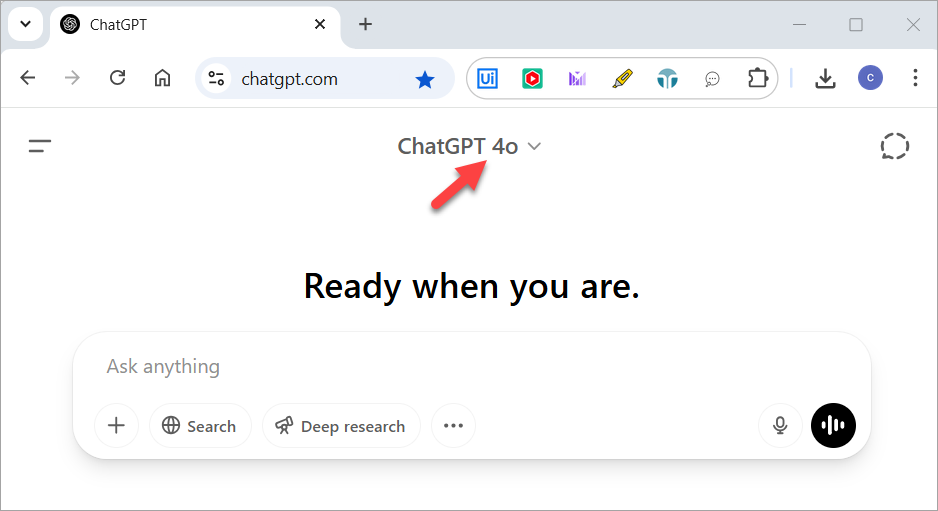 >
>
Sketch
- Use the following prompt:
- You will get the following:
Draw a cute sketch of Marina Bay Sands
and in the white space at the top
write "Marina Bay Sands Singapore No. 1"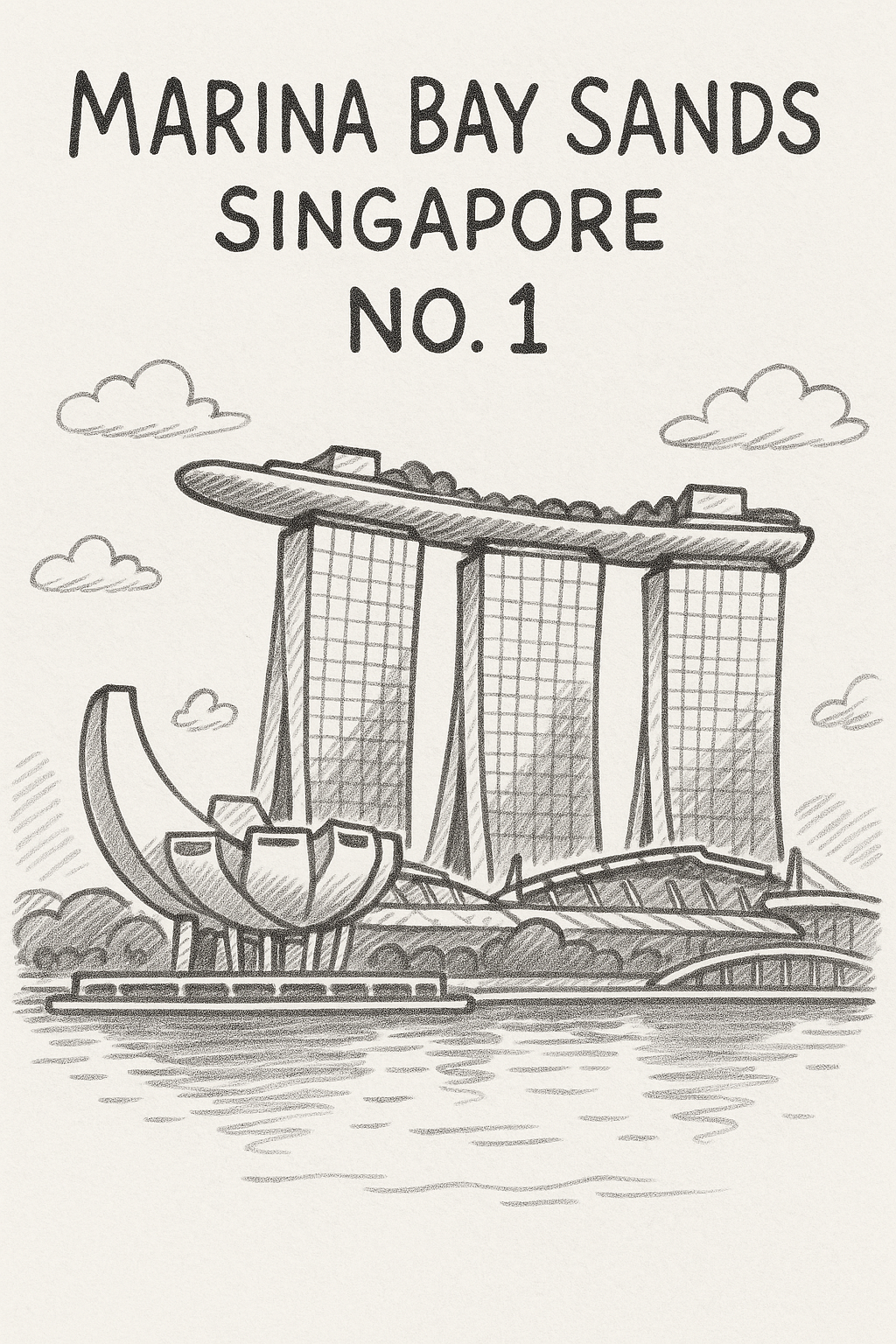
2D to 3D
- Upload the following image. You can download a copy of this image (by right mouse click then "Save image as..."). Then drag and drop the image into ChatGPT.
- Use the following prompt:
- You will get the following:

turn this into a realistic stuffed toy
Sketch to illustration
- Upload the following image.
- Use the following prompt:
- You will get the following:
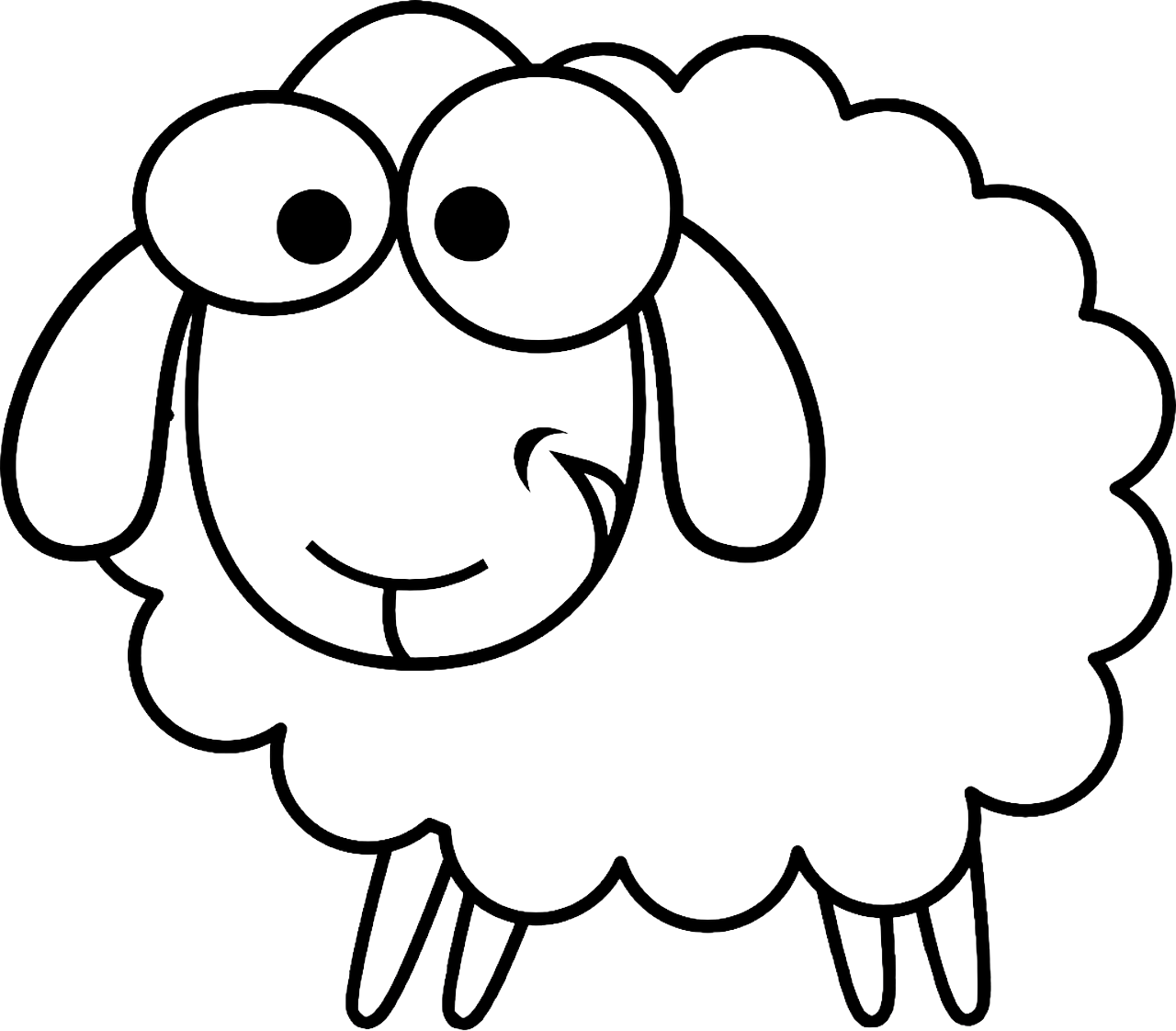
Please help to restyle this into a cute illustration
Photo to Anime
- Upload the following image.
- Use the following prompt:
- You will get the following:
- Generate Line Stickers. Use the following prompt:
- You will get the following:
- To export each image separately, use the following prompt:

Help me make an anime style picture of this photo
Draw a Line sticker of the above character,
using a nine-square grid to show her different expressions,
with simple English words like OK, No, Happy, Sorry, Angry, Frustrated, Wink, etc.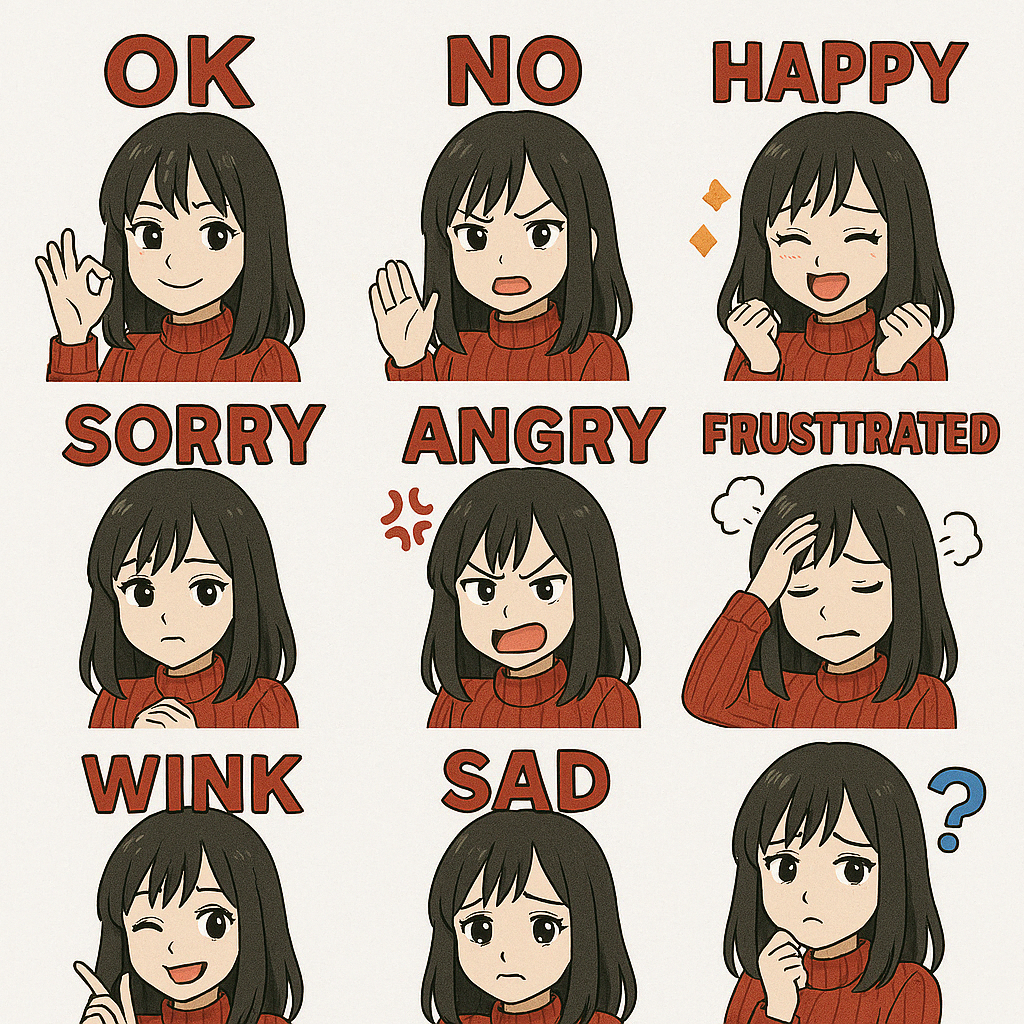
Export each image separately with a transparent background in PNG formatPasting one image into another one
- Upload the following image.
- Use the following prompt:
- You will get the following:


Use photo 1 as logo and paste into the water bottle in photo 2

Pasting one image into another one - Demo #2
- Upload the following image.
- Use the following prompt:
- You will get the following:
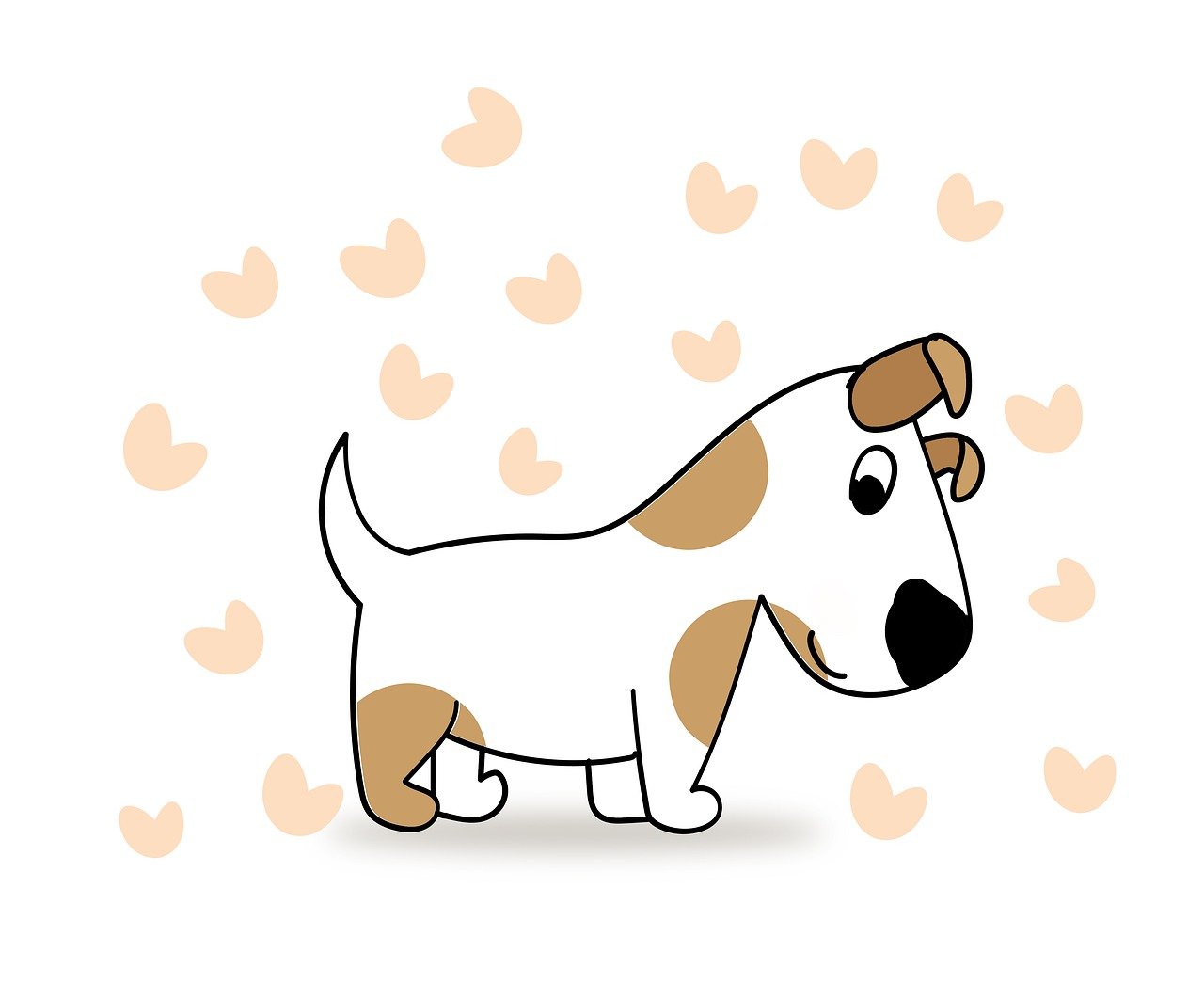

Use photo 1 as logo and paste into the water bottle in photo 2

Additional Resources
You can find out more details here: ChatGPT-4o Image Generation.

Add comment