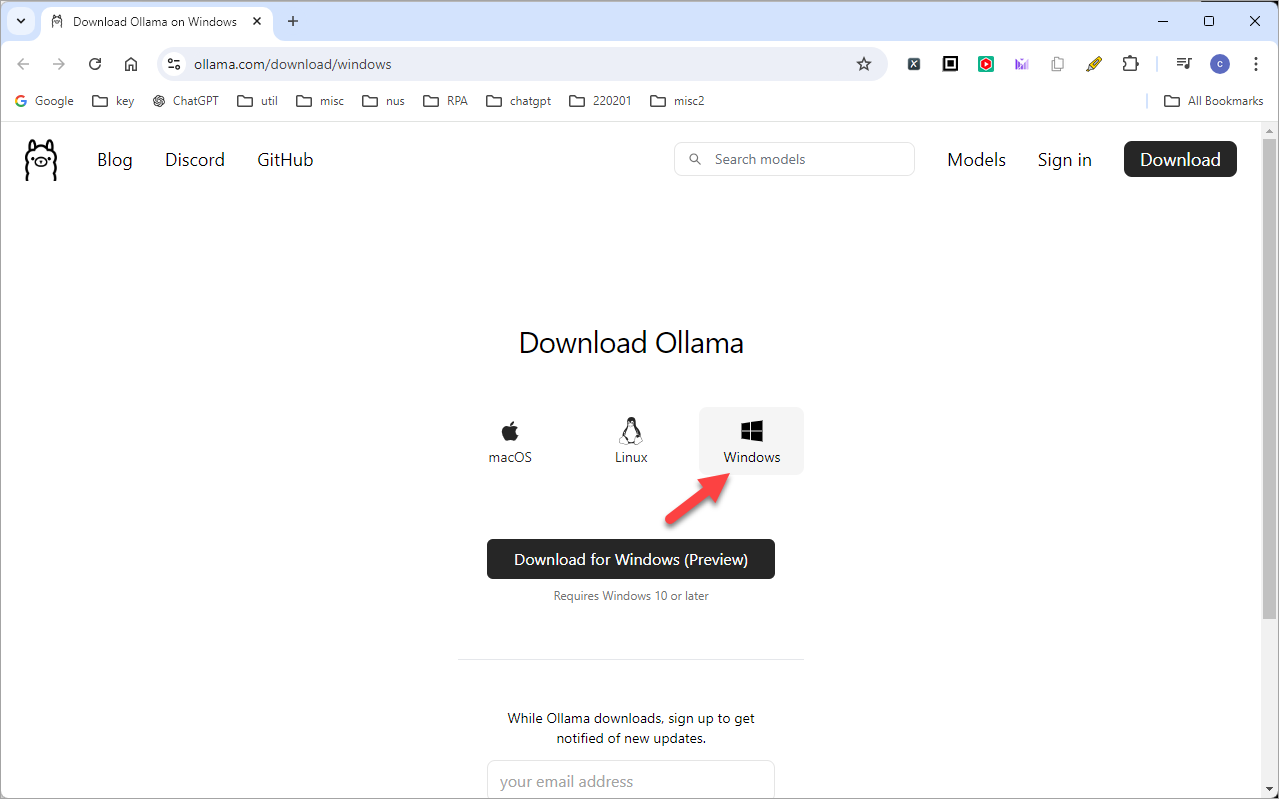Home
01. Google NotebookLM Overview
- Details
- Category: Google NotebookLM
- Hits: 1487
Ever feel overwhelmed by piles of documents, reports, or articles? Wish you had a super-smart assistant to help you make sense of it all? Enter Google NotebookLM—an innovative AI tool form Google that could change the way you work. Instead of spending hours sifting through documents, get instant summaries, key insights, and answers to your questions.
Key Feature: Source-Grounded Responses
Google NotebookLM offers a significant benefit over general AI chatbots like ChatGPT: its ability to provide answers directly and only from your uploaded documents, ensuring accuracy and preventing hallucinations.
03. Why Google NotebookLM when there's ChatGPT? What's the big deal?
- Details
- Category: Google NotebookLM
- Hits: 167
I demoed Google NotebookLM to my friend. He said what's the big deal? ChatGPT can also do all these!
On the surface, they both look like "talk to a bot" interfaces. The key difference lies in their fundamental purpose and design.
If your friend also tells you the same thing, here’s a simple way to frame it for your friend:
ChatGPT is like talking to a brilliant person who has read most of the internet. It's a generalist and a creative partner.
NotebookLM is like hiring a genius research assistant who has only read the specific documents you gave them. It's a specialist and a personal analyst.
This distinction is the source of all its advantages.
Read more: 03. Why Google NotebookLM when there's ChatGPT? What's the big deal?
04. Google Gave Its AI a Bigger Brain: A Deep Dive into NotebookLM's Superpowered Context Window
- Details
- Category: Google NotebookLM
- Hits: 279
This is one of the most significant technical advantages NotebookLM has, as its entire purpose is to work with large amounts of your specific content.
The "number of tokens supported" is technically called the context window. Think of it as the AI's short-term memory for a single conversation or query. A larger context window means it can "read" and "remember" much more information at once to answer your questions.
Here is a comparison table that translates these technical limits into practical terms.
Google AI Studio Image Editing
- Details
- Category: Google AI Studio
- Hits: 2477
You can now easily edit images using Google AI Studio. No photoshop required!
Getting Started
- Go to https://aistudio.google.com/
- Under "Run Settings" on the right, make sure you select Gemini 2.0 Flash (Image Generation) Experimental:
- You are now ready to play with the Google AI Studio - Image Editing!
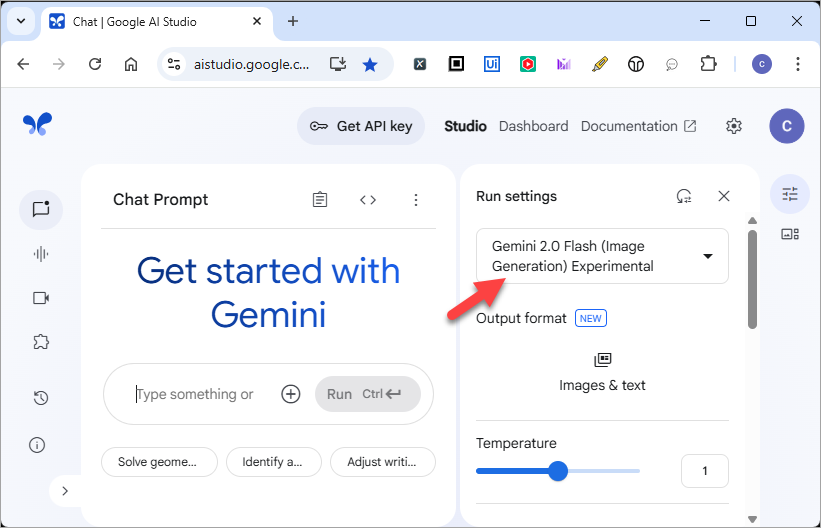 >
>
ChatGPT-4o Image Generation
- Details
- Category: ChatGPT
- Hits: 1419
Released on March 25, 2025
OpenAI released 4o Image Generation on March 25, 2025 with really exciting image capabilities.
Note that this feature is now available even for free users. However, do take note that you can only generate between 1 to 3 images per day.
Getting Started
- Go to https://chatgpt.com/
- For Plus user, make sure you select ChatGPT-4o at the top:
- You are now ready to play with the ChatGPT-4o Image Generation!
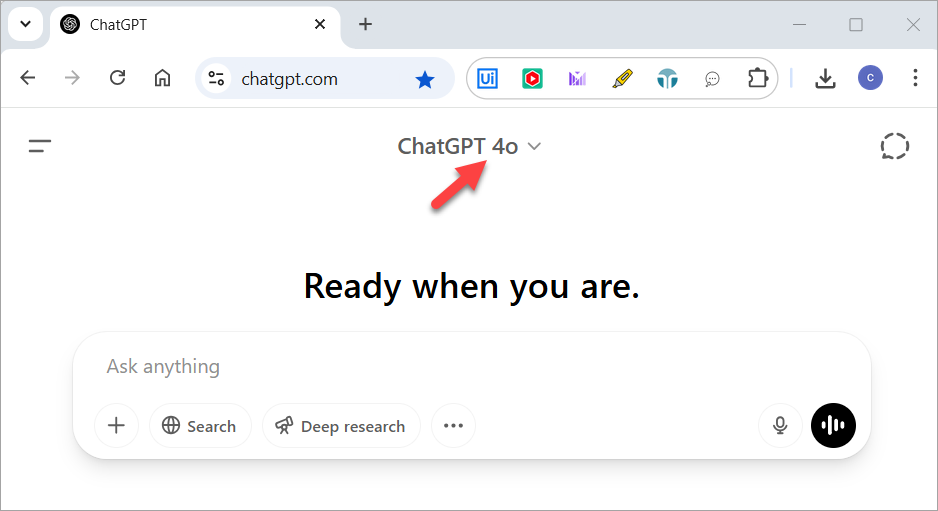 >
>
How to copy data from an invoice in PDF using UiPath Clipboard AI
- Details
- Category: Clipboard AI
- Hits: 4453
This article shows you how to copy data from an invoice in PDF into an Excel spreadsheet.
Problem
- You have the following invoice in PDF:
- You want to copy the information from the invoice into an Excel spreadsheet:


Read more: How to copy data from an invoice in PDF using UiPath Clipboard AI
How to Populate form from Excel using UiPath Clipboard AI
- Details
- Category: Clipboard AI
- Hits: 668
This article shows you how to easily populate form from a list of data in Excel.
Problem
- You have a list of data in Excel.
- You need to populate these rows of data one by one into the following form:
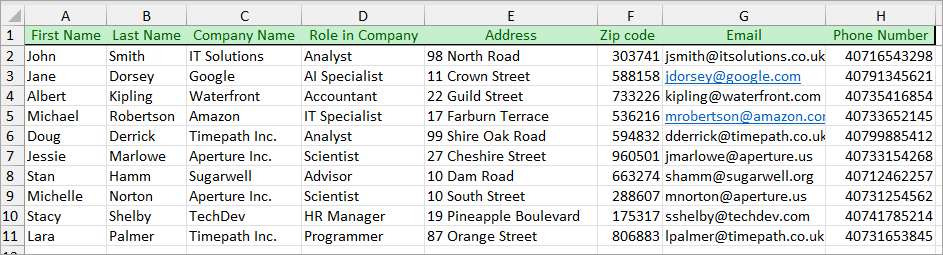
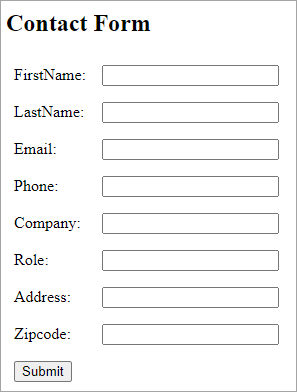
Read more: How to Populate form from Excel using UiPath Clipboard AI
How to setup Ollama on Windows
- Details
- Category: Useful AI Tools
- Hits: 1814
Thanks for your patience. This document is complete. Please give the following a try and let me know if it works, ok!
Download and Install
- Go to: https://ollama.com/download
- Ollama now supports 3 platforms - MacOS, Linux and Windows. Click the one for your platform.